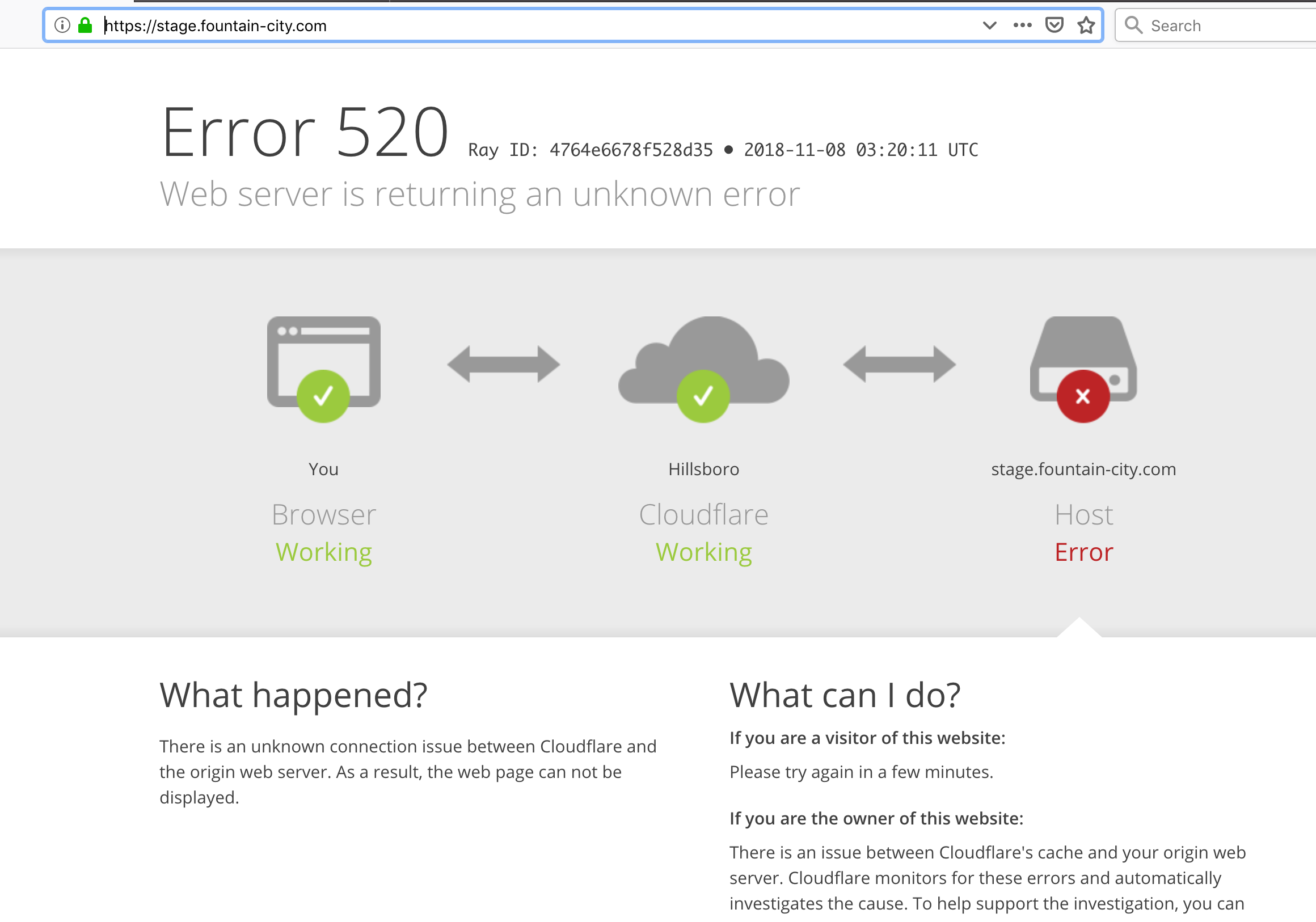Understanding Cloudflare Downtime: Challenges and Solutions
In the ever-evolving digital landscape, reliable internet services are paramount for businesses of all sizes. One such critical service is Cloudflare, a web performance and security company that provides content delivery network services, DDoS mitigation, internet security, and distributed domain name server services. However, like any technology, there are times when these services can experience issues, leading to widespread concern and disruption. The query of “Cloudflare down” has become a recurring topic among tech professionals, particularly in the wake of incidents where Cloudflare services have gone inactive.
What Happens When Cloudflare Goes Down?
When Cloudflare experiences downtime, the effects can be profound. Websites that rely on its services for performance enhancements and security measures can become inaccessible. This has a domino effect; not only do the websites fail to load, but any business relying on these platforms for e-commerce, customer engagement, or information dissemination also suffers. Such incidents highlight the importance of understanding Cloudflare’s infrastructure and the inherent risks involved.
Understanding Cloudflare’s Role
As a leading provider in the web infrastructure domain, Cloudflare primarily functions as a reverse proxy. When a user requests a web page, Cloudflare intercepts the request and connects to the web server, delivering the content to the user. This method provides significant benefits, such as speeding up page load time and defending against common threats like Distributed Denial of Service (DDoS) attacks. However, in instances when Cloudflare goes down, the connection between the user and the web server becomes severed, resulting in the dreaded “site cannot be reached” message.
The Chain of Events
When users initiate a search for a website that utilizes Cloudflare, their request goes through a series of steps:
- The user types the website URL in their browser.
- The request goes to Cloudflare’s data center.
- Cloudflare checks its cache for the requested content.
- If the website is cached, Cloudflare serves it. If not, it fetches the content from the origin server.
If Cloudflare is down during any step of this process, users are met with downtime. For further details on specific incidents, many users turn to community forums like Reddit, where people share real-time experiences and troubleshooting steps.
Common Causes of Cloudflare Downtime
1. **Network Issues**: Just like any online service, network problems can arise. These can be due to outages affecting data centers, undersea cable faults, or unexplained server behavior.
2. **DDoS Attacks**: While Cloudflare offers DDoS protection, highly sophisticated attacks can occasionally bypass defenses, disrupting services for users.
3. **Maintenance and Updates**: Cloudflare often requires scheduled maintenance and updates, which can lead to temporary downtime. Although they strive to communicate these instances, they don’t always reach all users.
4. **Configuration Errors**: Misconfigurations at the user level can lead to downtime of services relying on Cloudflare. Basic errors can include incorrect DNS settings or firewall rules.
5. **Overloaded Servers**: In extreme cases, when a website experiences high traffic volumes, Cloudflare’s servers may be overwhelmed, leading to temporary outages.
How to Respond to Cloudflare Downtime
For businesses relying on Cloudflare, understanding how to respond during downtime is crucial. Here are some strategic steps:
- Stay Informed: Regularly check Cloudflare’s status page and community forums for updates during a reported outage.
- Communicate: Keep your customers and stakeholders informed about the status of your service, explaining the situation clearly.
- Have a Plan: Develop an emergency plan for downtime, including alternate methods of accessing your website or deploying backup solutions.
- Evaluate Alternatives: Continuously assess and update your security measures. Consider diversifying your service providers to avoid total dependence on one solution.
Enhancing Resilience Against Downtime
While complete avoidance of downtime may be unattainable, businesses can take proactive measures to enhance resilience:
- Implement Monitoring Tools: Use website monitoring tools to receive immediate alerts about service disruptions.
- Invest in a Backup Service: Plan for redundancy by having a backup CDN or hosting service that can take over in case of Cloudflare outages.
- Regularly Review Settings: Periodically review your DNS and security settings with professionals to minimize risks.
- Educate Teams: Train staff on recognizing and responding to service downtimes quickly and efficiently.
Conclusion
The query about Cloudflare down isn’t just a technical issue—it’s a business challenge that necessitates awareness and preparedness. By understanding the intricate dynamics of how Cloudflare operates, the common causes of downtime, and developing robust strategies for response and resilience, businesses can navigate the complexities associated with service interruptions. In a digital-first world, ensuring uptime is not just a technical necessity but a business imperative. Stay informed, be proactive, and empower your teams to turn challenges into opportunities for growth in this digital age.