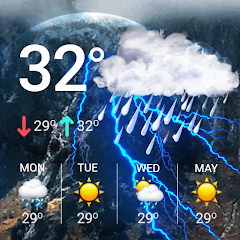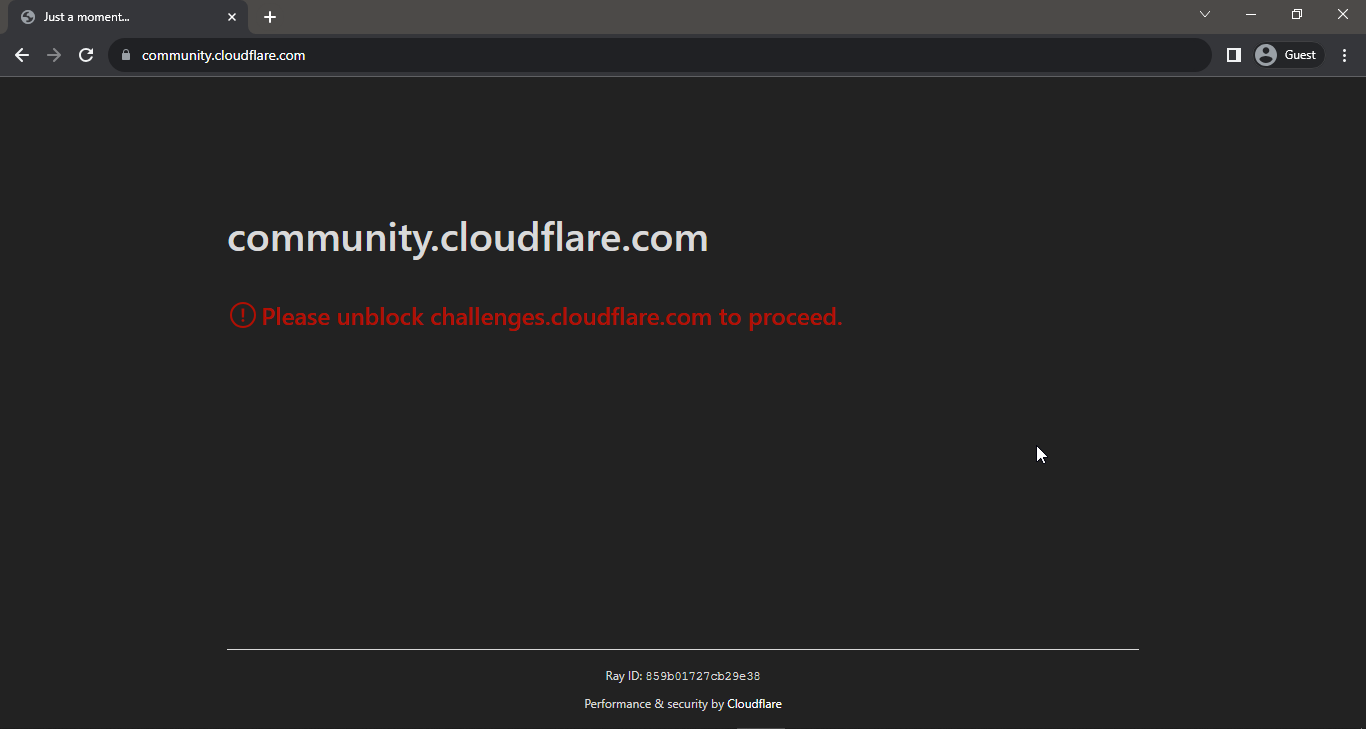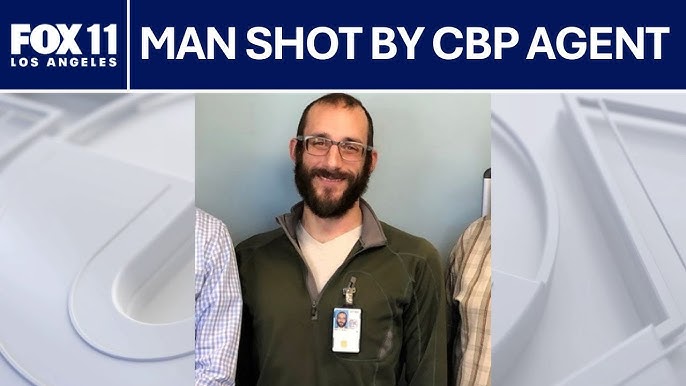Understanding Cloudflare Downtime: How to Unblock Challenges and Keep Your Business Running Smoothly
The phrase “cloudflare down” is something that many HR professionals and business leaders might encounter, especially if their website relies on Cloudflare’s services. As an essential tool for website optimization, performance enhancement, and cybersecurity, any downtime or issues with Cloudflare can disrupt business operations significantly. In this post, we will explore what it means when Cloudflare is down, how it affects businesses, and the steps you can take to resolve issues such as the infamous please unblock challenges.cloudflare.com to proceed error.
What is Cloudflare and Why is It Important?
Cloudflare is a global network service provider that helps protect and accelerate your website. It serves as a shield against malicious attacks and ensures your website is fast and reliable for users. Cloudflare’s services include:
- Content Delivery Network (CDN): Distributes content across various servers worldwide for faster access.
- Web Application Firewall (WAF): Provides security features that block malicious traffic.
- DDoS Protection: Prevents Distributed Denial of Service attacks that can take your site offline.
- Domain Name System (DNS) Management: Offers a fast and secure way to manage DNS records.
Given the crucial role that Cloudflare plays for millions of websites, understanding how to navigate issues like downtime becomes paramount for HR professionals and business leaders aiming to maintain their online presence.
What Happens When Cloudflare is Down?
When Cloudflare experiences downtime, various issues can arise. Users might see error messages like “Error 502: Bad Gateway” or “Error 521: Web Server is Down.” This can also lead to the “please unblock challenges.cloudflare.com to proceed” error, which typically indicates that Cloudflare’s security measures are blocking access to your website.
Here’s how Cloudflare downtime can impact businesses:
- Loss of Website Accessibility: If your business relies heavily on online operations, even a few minutes of downtime can lead to revenue loss.
- Customer Trust Issues: Frequent downtimes can erode customer trust and lead to complaints or loss of clients.
- Operational Disruption: Teams may be unable to access essential internal tools or information needed for daily operations.
To address these issues, swift action is critical.
Common Errors and Their Solutions
As mentioned earlier, users frequently encounter errors when there are issues with Cloudflare. Here are some common errors associated with Cloudflare downtime and their solutions:
Error 502: Bad Gateway
This error indicates there’s communication failure between Cloudflare and the server. To troubleshoot this:
- Check your website’s server status and ensure it’s not down.
- Inspect your server firewall settings to confirm that it allows Cloudflare IP addresses.
- Review error logs for your server to pinpoint anything unusual that might be causing this error.
Error 521: Web Server is Down
This message means Cloudflare is unable to connect to your web server. Here are the steps to fix it:
- Ensure that your server is operational and reachable from the internet.
- Check your server configuration settings to verify they permit connections.
- Consult your hosting provider for assistance with server configurations that might affect connection.
The “Please Unblock Challenges.Cloudflare.Com to Proceed” Error
This specific error indicates that additional verification is required, often due to security settings that may be too strict. To resolve this issue:
- Access the dashboard of your Cloudflare account and adjust the security level settings. Consider reducing the level to allow more traffic.
- Whitelist specific IP addresses if you have a dedicated set of users or staff that need uninterrupted access.
- Consult the Cloudflare community for insights and additional solutions.
Taking the Right Actions During Downtime
Understanding how to react during instances when Cloudflare is down is vital. Here are actionable steps to mitigate the effects:
- Monitor Your Website: Use monitoring tools to receive alerts when your website is down, which allows you to act quickly.
- Have a Backup Plan: Ensure your IT team has a plan to restore services quickly, including alternative hosting solutions if needed.
- Communicate with Users: Open channels of communication with your users to inform them of outages and expected resolution times.
Partnering with Experts for AI and Automation Solutions
While manual troubleshooting can resolve many of these issues, partnering with AI consulting firms specializing in automation can optimize your response strategy. AI tools can provide real-time monitoring, automated alerts for downtimes, and help maintain your website performance. Implementing n8n workflows to automate business processes can also streamline communication and operational efficiency during incidents.
For HR professionals and business leaders, investing in AI-driven solutions not only alleviates the burden during downtime but also enhances overall business resilience. These solutions can help create a robust infrastructure that withstands unexpected outages and ensures continuous service delivery.
Conclusion
Cloudflare downtime can impact businesses significantly, making it essential for HR professionals and business leaders to understand how to respond effectively. By familiarizing yourself with common errors, implementing proactive measures, and exploring AI-enabled solutions, you can minimize disruption and maintain trust with clients and customers. In a digital-first world, ensuring seamless online operations is crucial for business success.
Remember, the phrase “cloudflare down” shouldn’t just be a source of frustration but an opportunity to enhance your business strategies and ensure a more robust online presence in the future. Stay informed and prepared, and equip your team with the knowledge to handle these challenges efficiently.